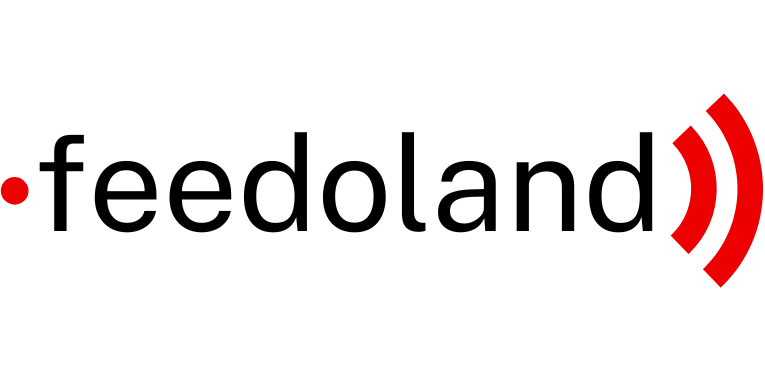Mobile Optimization for Product Feeds: Best Practices
Table of Contents

Introduction
In the ever-evolving landscape of e-commerce, mobile optimization has become an imperative for businesses aiming to succeed in the digital marketplace. With the widespread use of smartphones and tablets, consumers are increasingly turning to mobile devices for their online shopping needs. As a result, the need for mobile optimization for product feeds has grown exponentially.
This blog post, “Mobile Optimization for Product Feeds: Best Practices,” delves into the world of mobile e-commerce and offers insights into how businesses can optimize their product feeds for the mobile audience. Mobile optimization isn’t just a trend; it’s a necessity in today’s digital age.
Mobile traffic has surged, and consumers now expect a seamless and efficient shopping experience on their mobile devices. They demand faster load times, user-friendly interfaces, and content that is easy to digest on smaller screens. For businesses, failing to meet these expectations can result in missed opportunities and lost revenue.
This blog post will explore the unique challenges that come with mobile optimization, such as accommodating various screen sizes and addressing slower connection speeds. We’ll also provide practical guidance on responsive design, mobile-friendly content creation, and the importance of site speed. Additionally, we’ll delve into the world of mobile SEO, emphasizing how it differs from traditional SEO strategies.
By the end of this post, you’ll have a comprehensive understanding of the best practices for mobile optimization for product feeds, equipping you with the knowledge and tools needed to thrive in the mobile-driven e-commerce landscape.
The Mobile Shopping Landscape
The mobile shopping landscape has witnessed a remarkable transformation over the past decade, making it crucial for businesses to adapt their product feeds for mobile optimization. Understanding the key trends and behaviors of mobile shoppers is essential for any e-commerce strategy.
Mobile Shopping Growth
Mobile devices, such as smartphones and tablets, have become the primary tools for online shopping. A significant portion of e-commerce traffic and transactions now originates from mobile platforms. This trend is expected to continue to rise.
On-the-Go Shopping
Mobile shoppers are often on the move, which means they have distinct needs and expectations compared to desktop users. They seek convenience, speed, and efficiency in their shopping experiences.
Multi-Channel Shopping
Mobile shoppers frequently switch between various devices and platforms during their shopping journeys. They might browse on a mobile device, research on a desktop, and make a purchase via a tablet. Ensuring consistency across these channels is essential.
App Dominance
Mobile apps play a vital role in mobile shopping. Many consumers prefer shopping through dedicated apps for convenience and personalized experiences. Businesses should consider offering both mobile-responsive websites and mobile apps to cater to different user preferences.
Micro-Moments
Mobile users often engage in micro-moments, brief interactions where they seek immediate information or make quick decisions. Optimizing product feeds to deliver relevant and concise information is crucial during these moments.
Voice Search
The rise of voice-activated assistants like Siri and Google Assistant has introduced voice search as a new dimension of mobile shopping. Mobile optimization should consider how users search and interact with voice commands.
Local and In-Store Shopping
Mobile devices play a significant role in local and in-store shopping experiences, with users relying on their phones for product research, price comparisons, and finding nearby stores.
Mobile Payments
Mobile shoppers are increasingly comfortable with mobile payment methods like Apple Pay and Google Wallet. Ensuring a smooth and secure checkout process is vital.
Understanding these aspects of the mobile shopping landscape is fundamental to crafting effective mobile optimization strategies for product feeds. Businesses that adapt to the preferences and behaviors of mobile shoppers are better positioned to thrive in the competitive e-commerce environment.
Challenges of Mobile Optimization
While mobile optimization offers significant advantages in the e-commerce landscape, it comes with its own set of challenges that businesses must address to ensure a seamless mobile shopping experience. Understanding these challenges is the first step toward effective mobile optimization for product feeds:
Smaller Screen Real Estate
Mobile devices have limited screen space compared to desktop computers. Designing product feeds that are visually appealing and easy to navigate on smaller screens can be a challenge. It requires careful consideration of layout, font sizes, and image dimensions.
Variable Screen Sizes
Mobile devices come in various screen sizes and resolutions. Ensuring that your product feeds adapt smoothly to different devices, from smartphones to tablets, can be complex but is essential for a consistent user experience.
Connection Speeds
Mobile users may not always have access to high-speed internet connections. Optimizing product feeds to load quickly on slower connections is crucial to prevent users from bouncing due to slow loading times.
Touchscreen Navigation
Mobile devices rely on touchscreen navigation, which differs significantly from mouse and keyboard interactions. Ensuring that buttons and links are appropriately sized for touch and that navigation is intuitive is vital for mobile usability.
Content Prioritization
Mobile screens cannot display as much content simultaneously as desktop screens. Deciding which product information to prioritize and how to present it concisely can be challenging.
Local Considerations
Mobile shoppers often seek location-specific information, such as nearby stores or local deals. Providing this information accurately and efficiently can be complex but is essential for local optimization.
Cross-Device Consistency
As users switch between devices during their shopping journey, ensuring a consistent experience across platforms can be challenging but is crucial for building trust and encouraging conversions.
Mobile SEO
Optimizing product feeds for mobile search engines may require a different approach than traditional SEO. Mobile search algorithms consider factors like page load speed and mobile-friendly design, making mobile SEO a unique challenge.
Data Security
Mobile shoppers expect secure transactions. Ensuring that mobile payment and checkout processes are protected from security threats is paramount for building trust.
App vs. Mobile Web
Deciding whether to invest in a dedicated mobile app or focus on mobile web optimization can be a strategic challenge. Each approach has its benefits and considerations.
Addressing these challenges requires a thoughtful approach to mobile optimization that considers user experience, performance, and adaptability across different devices and connection speeds. By proactively tackling these obstacles, businesses can provide a seamless mobile shopping experience and stay competitive in the mobile-driven e-commerce landscape.
Responsive Design for Product Feeds
Responsive design is a fundamental aspect of mobile optimization for product feeds. It’s a web design approach that aims to provide an optimal viewing and interaction experience across various devices and screen sizes, including desktop computers, smartphones, and tablets. Here’s why responsive design is crucial for mobile product feeds:
Adaptability
A responsive product feed layout automatically adjusts to fit the screen size of the device being used. This ensures that your product listings are displayed in an organized and visually appealing manner, whether on a small smartphone screen or a larger tablet display.
Consistency
Responsive design helps maintain a consistent brand image and user experience across all devices. Users should recognize your brand and find the same content and functionality regardless of the device they use, which builds trust and loyalty.
Improved User Experience
Mobile users expect a smooth and user-friendly experience. A responsive design focuses on touch-friendly navigation, easy scrolling, and clear calls to action, all of which contribute to a positive user experience.
Google's Mobile-First Indexing
Google prioritizes mobile-optimized websites in its search rankings. Having a responsive design is essential for ensuring that your product feeds are indexed and ranked well on mobile search results, which can significantly impact your visibility to potential customers.
Faster Load Times
Responsively designed product feeds often load faster on mobile devices, which is critical because mobile users tend to have less patience for slow-loading pages. Faster load times also contribute to a better mobile SEO ranking.
Cost-Effective
Maintaining a single responsive website is more cost-effective than managing separate desktop and mobile versions. It reduces development and maintenance efforts, making it a practical choice for businesses of all sizes.
Future-Proofing
As new devices with varying screen sizes and resolutions emerge, a responsive design approach ensures that your product feeds remain accessible and functional on these devices without the need for constant updates or redesigns.
To implement responsive design for your product feeds effectively, work with experienced web designers and developers who understand the nuances of mobile optimization. Ensure that your design focuses on delivering a seamless and engaging experience for mobile shoppers, enhancing your chances of attracting and retaining customers in the competitive world of e-commerce.
Mobile-Friendly Content
Creating mobile-friendly content is a critical component of mobile optimization for product feeds. When users access your product listings on mobile devices, they should encounter content that is not only visually appealing but also easy to consume and engage with. Here are some best practices for mobile-friendly content:
Concise Product Descriptions
Mobile users often skim content. Provide clear and concise product descriptions that highlight the key features and benefits. Avoid lengthy paragraphs that may overwhelm mobile users.
High-Quality Images
Use high-quality images that load quickly on mobile devices. Ensure that users can zoom in for a closer look if needed. Multiple images, including product variations and angles, can be beneficial.
Mobile-Optimized Videos
If videos are part of your product listings, ensure they are mobile-optimized and don’t auto-play with sound. Mobile users appreciate video content that enhances their understanding of the product.
Clear Call-to-Action (CTA)
Make your CTAs, such as “Add to Cart” or “Buy Now,” prominent and easy to tap. Use contrasting colors to make them stand out, and ensure they are large enough for touch interactions.
Readable Fonts
Choose fonts that are legible on smaller screens. Avoid using tiny fonts that require zooming to read. Maintain a consistent font size and style throughout your product feed.
Bullet Points and Lists
Break down information into bullet points or lists. This format makes it easier for mobile users to scan and digest essential details about the product.
Mobile-Friendly Tables
If you present product specifications in tables, ensure they are designed to be mobile-friendly. Consider how tables will appear and function on smaller screens.
User Reviews and Ratings
Display user reviews and ratings prominently. They serve as valuable social proof and can influence mobile users’ purchasing decisions. Ensure that the review section is easy to access and navigate.
Mobile-Optimized Filters and Sorting
If your product feed includes filters and sorting options, make sure they are designed for touch interactions. Mobile users appreciate the ability to quickly refine their search.
Content Testing
Regularly test your content on various mobile devices to ensure it looks and functions as intended. Consider usability testing to gather feedback from real users.
Responsive Content Layout
Like your overall design, ensure that your content layout is responsive. Content should adapt to different screen sizes without distortion or awkward formatting.
Mobile-friendly content is not only about aesthetics but also about providing a seamless and enjoyable shopping experience for mobile users. By following these best practices, you can create product listings that engage and convert mobile shoppers, ultimately driving your e-commerce success in the mobile era.

Site Speed and Mobile Optimization
Site speed is a critical factor in mobile optimization for product feeds. Mobile users expect fast-loading pages, and a delay of just a few seconds can result in frustration and a higher likelihood of users bouncing from your site. Here’s why site speed matters for mobile optimization and some best practices to improve it:
Importance of Site Speed for Mobile Optimization
User Experience: Mobile users have limited patience when it comes to waiting for a webpage to load. A fast-loading site ensures a positive user experience, which can lead to higher engagement and conversions.
Mobile SEO: Search engines like Google consider page load speed as a ranking factor for mobile search results. A slow website may rank lower, reducing its visibility to potential customers.
Reduced Bounce Rates: Faster load times can significantly reduce bounce rates, meaning that users are more likely to stay on your site and explore your product listings.
Best Practices for Improving Site Speed
Optimize Images: Compress and optimize images for the web to reduce their file sizes without compromising quality. Use responsive images that adjust to the user’s device resolution.
Minimize HTTP Requests: Reduce the number of elements on a webpage that require separate HTTP requests. This includes scripts, stylesheets, and external resources. Use asynchronous loading for non-essential elements.
Leverage Browser Caching: Set up browser caching to store frequently accessed resources on the user’s device, reducing the need to download them on subsequent visits.
Minify CSS and JavaScript: Remove unnecessary white spaces, comments, and line breaks from CSS and JavaScript files to reduce their file sizes.
Content Delivery Networks (CDNs): Use a CDN to distribute your website’s content across multiple servers worldwide. CDNs can significantly improve load times for users in different geographic locations.
Reduce Server Response Time: Ensure that your web hosting server responds quickly to user requests. Choose a reliable hosting provider and consider server-side caching.
AMP (Accelerated Mobile Pages): Consider implementing AMP, a Google-backed project designed to create fast-loading web pages specifically for mobile devices.
Lazy Loading: Implement lazy loading for images and other non-essential content. This technique delays the loading of content until the user scrolls down the page, improving initial load times.
Mobile-First Design: Design your website with a mobile-first approach, prioritizing mobile users’ needs in terms of content and features. This approach often leads to leaner, faster-loading pages.
Regular Testing: Continuously monitor your site’s speed and performance using tools like Google PageSpeed Insights or GTmetrix. Address any issues promptly to maintain optimal site speed.
By focusing on site speed optimization, you not only enhance the mobile experience for your users but also improve your chances of ranking well in mobile search results and ultimately driving higher conversions in the mobile e-commerce landscape.
Mobile SEO for Product Feeds
Mobile SEO, a specialized branch of search engine optimization, plays a pivotal role in mobile optimization for product feeds. It’s essential to adapt your SEO strategies to cater to mobile users who have different needs and behaviors compared to desktop users. Here are key considerations for mobile SEO:
Mobile-First Indexing
Google has transitioned to mobile-first indexing, which means it primarily uses the mobile version of your website for ranking and indexing. Ensure that your product feeds are mobile-friendly and offer the same content and information as the desktop version.
Mobile-Friendly Design
Google considers mobile-friendliness as a ranking factor. Use responsive web design, ensure that your product listings adapt to various screen sizes, and test your site’s mobile-friendliness using tools like Google’s Mobile-Friendly Test.
Page Load Speed
As mentioned earlier, page load speed is a critical factor in mobile optimization. Google uses it as a ranking factor for mobile search results. Optimize your product feed pages for fast loading on mobile devices.
Mobile-Specific Keywords
Mobile users often use different search queries than desktop users. Conduct keyword research specifically for mobile and consider the use of voice search and conversational queries.
Local SEO
Mobile users frequently search for local businesses and products. Optimize your product feeds for local SEO by including location-based keywords and ensuring your business information is accurate on platforms like Google My Business.
Schema Markup
Implement structured data markup (schema markup) to enhance the visibility of your product listings in mobile search results. Schema can provide rich snippets that display valuable information like ratings, reviews, and prices directly in search results.
Mobile-Optimized Content
Craft concise and engaging content that is tailored for mobile users. Ensure that it’s easy to read on smaller screens, and use subheadings and bullet points to break up text.
Mobile-Optimized URLs
Keep your URLs short, descriptive, and mobile-friendly. Avoid complex or lengthy URL structures that can be challenging for mobile users to navigate.
Mobile Sitemaps
Create a mobile sitemap to help search engines crawl and index your mobile content more effectively. Submit this sitemap to Google via Google Search Console.
User Experience
A positive user experience is critical for mobile SEO. Ensure that your product feed pages are easy to navigate, and that mobile users can quickly find the information they need.
Mobile SEO is an ongoing effort, and it’s essential to stay updated with the latest mobile search trends and algorithm changes. By optimizing your product feeds for mobile SEO, you can improve your search engine rankings, attract more mobile traffic, and ultimately increase your mobile e-commerce success.
User Experience (UX) Considerations
User experience (UX) plays a pivotal role in mobile optimization for product feeds. Mobile users have distinct expectations and needs compared to desktop users, making it crucial to design your product listings with their experience in mind. Here are key UX considerations:
Mobile-Friendly Navigation
Implement a streamlined and intuitive navigation system for your product feeds. Mobile users should easily find what they’re looking for without excessive scrolling or clicking. A clear and concise menu or navigation bar is essential.
Search Functionality
Mobile shoppers often rely on search to find specific products. Ensure that your search bar is prominently displayed and functions smoothly, providing real-time suggestions and relevant results.
Efficient Filtering and Sorting
Mobile users appreciate the ability to filter and sort products to narrow down their options quickly. Implement easy-to-use filters and sorting options, and consider using dropdown menus for efficient use of screen space.
Mobile-Friendly Forms
If your product feed includes forms for user input (e.g., for creating accounts or checkout), optimize them for mobile. Use responsive form fields, large touch-friendly buttons, and minimal required input.
Optimized Product Images
Ensure that product images are well-optimized for mobile devices. Allow users to swipe through images, zoom in for details, and easily view product variations.
Clear and Concise Product Information
Present product details in a clear and concise manner. Mobile users appreciate straightforward information without the need for excessive scrolling or tapping to access essential data.
Quick Checkout Process
If users can make purchases directly through your product feed, streamline the checkout process. Implement a simplified, one-page checkout with minimal steps and ask for the least amount of information necessary.
Testing and Analytics
In the realm of mobile optimization for product feeds, testing and analytics are your guiding lights, helping you fine-tune your strategy for optimal results. Here’s why they matter and how to leverage them effectively:
Performance Testing
Regularly test your product feed’s performance on various mobile devices and browsers. Check for issues such as slow loading times, broken links, or formatting problems. Tools like Google PageSpeed Insights and mobile emulators can be invaluable.
Usability Testing
Conduct usability testing with real users to gain insights into how they interact with your mobile product feed. This user-centric approach helps identify pain points and areas for improvement.
A/B Testing
Implement A/B testing to compare different versions of your product feed and determine which elements lead to better mobile conversions. Test variations of design, content, and call-to-action buttons to optimize for mobile users.
Mobile Analytics
Utilize mobile analytics tools like Google Analytics or mobile-specific analytics platforms to track user behavior on your product feed. Pay attention to mobile-specific metrics, including bounce rates, time on site, and conversion rates.
Conversion Funnel Analysis
Analyze the mobile conversion funnel to identify drop-off points in the user journey. Are users abandoning their carts at a particular stage of the checkout process? Pinpointing these issues can help you address them effectively.
Heatmaps
Heatmap tools like Hotjar can visually represent where users click and engage with your product feed. This data can reveal which areas are getting the most attention and help you optimize placement for critical elements.
Mobile SEO Analytics
Monitor your mobile SEO performance using tools like Google Search Console. Keep an eye on mobile search rankings, impressions, and click-through rates to assess your visibility in mobile search results.
User Feedback
Encourage and gather user feedback through surveys or feedback forms. This direct input from mobile users can uncover issues you may not have identified through analytics alone.
Cross-Device Tracking
Understand how users switch between devices during their shopping journey. Cross-device tracking can reveal valuable insights into how mobile fits into the larger customer experience.
Iterative Improvement
Use the insights from testing and analytics to make iterative improvements to your mobile product feed. Continuously refine your design, content, and user experience based on data-driven decisions.

Mobile Security and Trust
Mobile optimization for product feeds extends beyond design and performance; it also encompasses security and building trust with your mobile audience. Ensuring that your users’ sensitive information is protected and instilling confidence in your brand is paramount for mobile e-commerce success.
Secure Payment Processing
Implement robust security measures for payment processing on your mobile product feed. Use SSL encryption to protect financial transactions and consider offering trusted payment gateways such as PayPal or Apple Pay, which can enhance security and convenience.
Privacy Policies
Make your privacy policies easily accessible to users. Transparently communicate how you handle their data, and ensure compliance with data protection regulations like GDPR and CCPA.
Two-Factor Authentication (2FA)
Offer two-factor authentication options for user accounts to add an extra layer of security. This can help prevent unauthorized access to personal information and accounts.
Trust Seals and Badges
Display trust seals and security badges prominently on your mobile product feed. These symbols of trust, such as SSL certificates or BBB accreditation, reassure users that their information is safe.
User Account Security
Encourage users to create strong, unique passwords for their accounts. Implement password strength requirements and offer password reset options for added security.
Regular Security Audits
Conduct regular security audits and vulnerability assessments on your mobile product feed to identify and mitigate potential threats and weaknesses.
Fraud Detection
Implement fraud detection mechanisms to identify and block potentially fraudulent transactions. This protects both your business and your customers from fraudulent activity.
Data Encryption
Encrypt user data both in transit and at rest to safeguard sensitive information like payment details and personal data.
Mobile App Security
If you have a dedicated mobile app, ensure it undergoes rigorous security testing. Mobile apps can be susceptible to security vulnerabilities, so regular updates and patches are essential.
User Education
Educate your mobile users about the importance of mobile security. Provide tips on creating secure passwords, avoiding suspicious links or downloads, and being cautious about sharing personal information.
FAQs
1. What is mobile optimization for product feeds, and why is it important?
- Mobile optimization for product feeds refers to the process of enhancing the design, performance, and user experience of product listings on mobile devices. It’s important because an increasing number of consumers shop on mobile, and a well-optimized mobile product feed can lead to higher conversions, improved search rankings, and better user satisfaction.
2. What are the key differences between mobile and desktop optimization for product feeds?
- Mobile optimization prioritizes responsive design, faster load times, touch-friendly navigation, and concise content presentation. It also considers factors like varying screen sizes, mobile-specific keywords, and the mobile-friendliness of the user interface. Desktop optimization focuses on larger screens and may have different design and content requirements.
3. How can I ensure my product feed ranks well in mobile search results?
- To improve mobile search rankings, focus on mobile-friendly design, fast page load times, mobile-specific keywords, and mobile SEO best practices. Implement structured data (schema markup) to enhance visibility in search results and regularly monitor your site’s mobile performance using tools like Google Search Console.
4. What are some common mobile user experience (UX) considerations for product feeds?
- Mobile UX considerations include user-friendly navigation, efficient search functionality, intuitive filtering and sorting options, mobile-friendly forms, quick checkout processes, and content readability. Heatmaps and user feedback are also valuable for understanding user interactions.
5. How can I balance security and convenience in my mobile product feed?
- To balance security and convenience, implement secure payment processing with SSL encryption, offer trusted payment gateways, and ensure transparent privacy policies. Consider two-factor authentication (2FA) for added security. Display trust seals and educate users about mobile security best practices to build trust while safeguarding their data.